Taking photos on your Android phone is a simple approach to record the precious moments in life. However, if your phone memory is full or you become weary of old photographs, or you want to sell your old Android phone online. On the other hand, on the grounds that you need to give or exchange your Android phone, however you don't need others to see the photographs you saved on it.
In any case, there are a few circumstances you may experience that carry with the need of erasing these photographs for permanently. what should you do? Remove them by performing "Delete" button? or Factory reset your Android device? NO, don't think the simple deletion will completely erase your photos from Android phone, in fact, the “deleted photos" were not really gone and still remain on your internal memory as a specific data formats, they're easily recovered by some professional Android data recovery application.
Most data recovery programs can very easily scan and recover your data. See how Android data recovery software scans and recovers your messages after you deleted or factory reset.

You think this is terrifying? And you think your data is safe? No, to completely erase your photos from Android phone without recovery, you need the professional data erase to wipe your Android. See how it works in the following guide.
This strategy likely gives the most finish of all the cleaning arrangements displayed as not just permits you to erase photographs on the android phone. However for all time erase them without flaw. The program is in charge of doing this is nothing other than Android Data Eraser program.
SafeWiper for Android is the most tremendous and effective data erasing desktop tool that can permanently erase all data from your device without leaving any trace behind. It uses very strong and powerful algorithms that will permanently destroy everything from your phone just like when you shred papers with a paper shredder.
Don't miss: How to permanently delete text messages from Android.
Download it here and try to remove photos from Android device.
First, you have to download Android data eraser, then install a computer. Now connect your Android device to your PC through USB. Double click the desktop shortcut to open the program when installation is completed. The main screen is shown as the following:
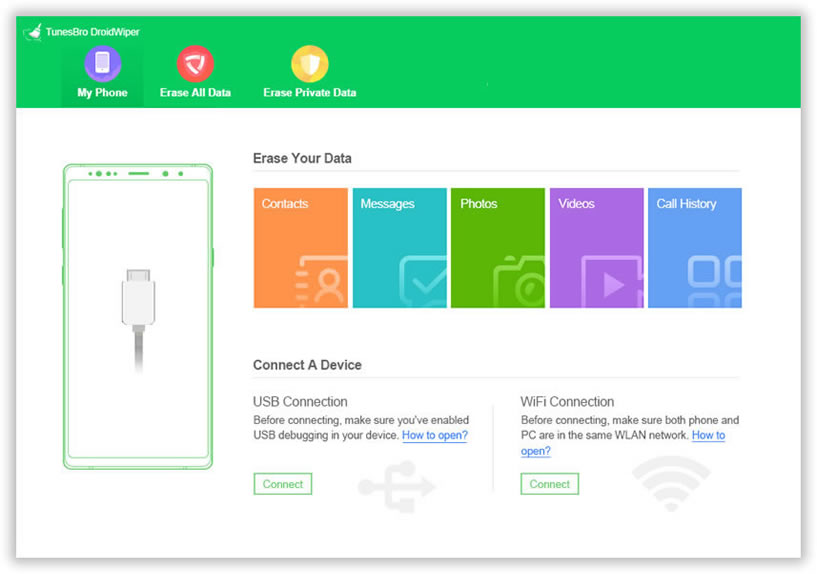
Once your Android phone was detected successfully by the program, the program will display your phone on the left side. Then just select the option of Eraser Private Data from the main screen, it will deeply scan all the "deleted" and existing files .

After the scan is complete, the data available will be displayed on the interface. You can check, preview and select which photos you want to completely erase.
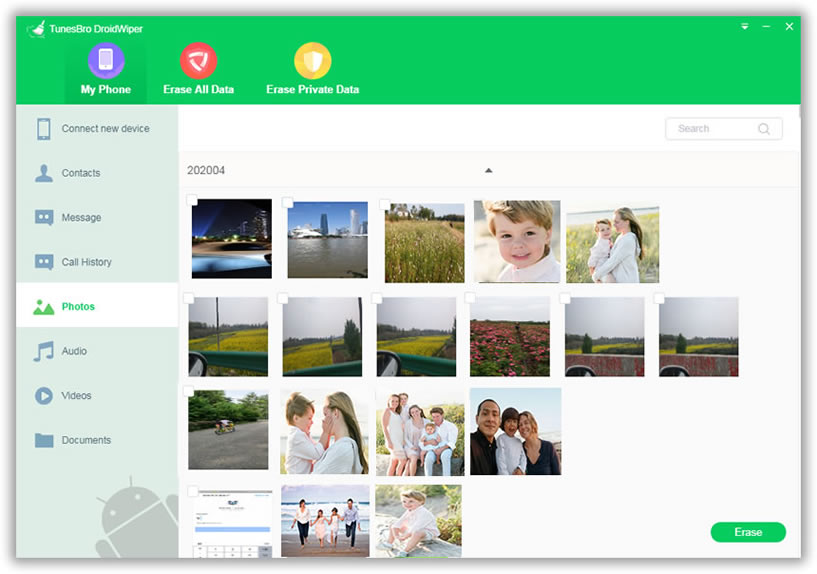
You will see a box in the next step and ask you to type "delete" into the box to confirm. You can also click "Security Level" button to change the security level, there are three wiping option for your choice.

It will take a few time to finish the erasing process, please don't disconnect your phone to computer. After that, you phone will become a totally new device and no one can recover your data.

However, this effective program is fit for erasing whatever, whether photographs, contacts, applications, passwords, client recognizable proof, framework settings, features, bookmarks and numerous different things. The fascinating thing about this application is that it has different cleaning modes that are especially to clear the Android totally. These are the most simple when you know how to erase photos from Android, yet unquestionably give dependable results