External Hard Drive is a great device to back up the data from your computer and free some space. These hard drives offer portability and make the data transfer between computers easy. At certain times you may have some confidential or personal data on the external hard drive, which you may want removed once you don't have the use for it. You may consider to delete or format your external hard drive, but you may know know that delete everything doesn't erase hard drive and formatting also does not erase data. The deleted or formatted data is still recoverable.
Let's take a look at different ways to remove the data from your external hard drive.
If you wish to free up some space on your external hard drive, but do not wish to erase all the data saved on it, you can delete the files manually. In that case, you will need to select and delete the files manually. Deleting a file or files is easy. If you need to delete a single file, simply click it and press 'Delete' button on your keyboard. You can also right click on the file and choose 'Delete' option. You will need to click Ok on the confirmation window that will pop up in both the cases.
In case you need to delete multiple files saved on the same folder, you can press and hold CTRL while selecting the files. You can also select multiple files by holding down the left click of the file while dragging the pointer over a specific area of the window.
Note: The "deletd files" can be 95% recovered by most data recoery program. Files you have deleted are still remain on your external hard drive and can be recovered by 19 free data recovery softwares.

If you simply wish to wipe your external hard drive clean so that you can have access to the full storage space it offers, you can format it using a very simple process. Formatting the hard drive takes care of any fragmentation issues as well and also speeds it up. Sometimes you may need a formatted hard drive for special purposes to use with certain applications or operating systems.
Make sure that your external hard disk drive is connected to the computer and follow these steps to format it:
1. If you have a computer running Windows OS, click "My Computer" (in Windows XP and older versions) or just Computer (in Windows 7 and newer versions) in the Start menu.

2. You can find the icons for 'My Computer" and Computer on your desktop as well. You will see the external hard drive icon on the screen.
3. Right click the icon and click on 'Format'. You will see the following pop up window. Choose the desired settings and click Start. Click "OK" on the confirmation window to begin the formatting process.
1. If you are using a Mac computer, you will need to go to the Applications folder and open the application called Disk Utility.
2. On the left panel you will be able to see the external hard disk drive you have connected to your computer. Select the drive you wish to format and on the right panel click on the 'Erase' button.
3.You will find the Erase button under the tab labelled as Erase. Click Ok to confirm. The drive will get formatted.

Simply formatting the hard drive does not ensure the safety and security of your personal information. This may come as a surprise to many. However, there are ways to extract information from the external drive (or any storage device) that has only been formatted.
When you format the hard drive or delete some files manually, the files are actually not deleted. The operating system simply marks that area as deleted so that it can be overwritten easily. The formatted external hard drive will not show any files on your screen but they may still be available for use. In order to remove the files permanently from the hard drive, it is important to overwrite those sectors. Only then your hard drive will be completely unrecoverable.
There are some good data wiper programs that remove the data from your external hard drive permanently, like Safewiper Data Wipe for MAC. It uses the special algorithms to overwrite the sectors so that your personal or private information cannot be retrieved by any data recovery program.
Run the program when the program installed on your computer, you will notice that there three erasing modes built in the program for your different needs. Run the program when the program installed on your computer, you will notice that there three erasing modes built in the program for your different needs. Here , we need to select the Wipe Partition/Drive.

Here you need to click Settings to choose a right erasing algorithm, this program offers four erasing algorithms for your choice, each algorithms focus on different erasing demands. The more times you choose, the more time it will take. Here we recommend choosing 3 times erase.
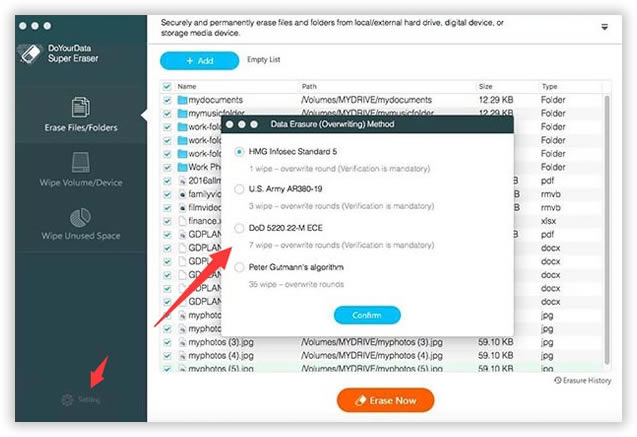
After you selecting the erasing algorithm, just click Erase button to let the program completely destroy your hard drive data. It may take some times based on the size of the hard drive, please be patient.
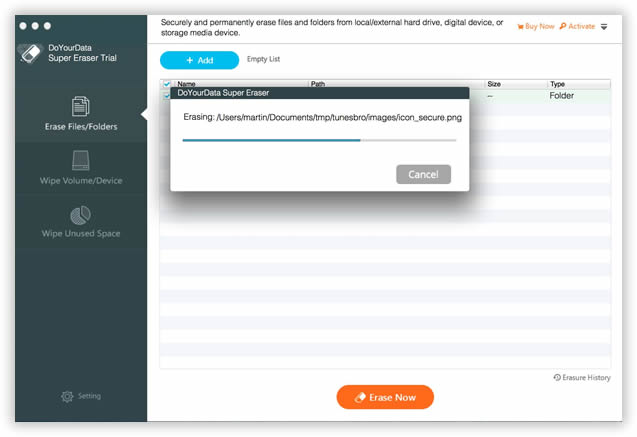
As we talked before, deleting or formatting hard drive doesn't means it's gone forever. Anyone can easily recover your personal data at any time as long as the data was not overwritten. Before erasing the data, it is important to think carefully or create a backup for your important data because once the data is wiped, the data will be gone forever.
So, does format external hard drive erase data? The answer is obvious, NO.