Changing digital device becomes more frequently in recent years because of boosted hardware performance and lower price. With the rapid development of technology, privacy is a big concern nowadays. Identify theft has more means to steal information from old or sold device. If you planed to trade or sell your old computer, you have to make sure all the information is erased completely. However, most of us are not aware what the word ‘completely' means.
The truth is that a single deletion is far more enough to guarantee the data won't be seen by malicious ones. The deleted files are still on your computer, just telling the computer the space is available occupied by deleted files. In such a state, they can be retrieved with the help of data recovery software sold on market. If no new data comes in to overwrite the space being taken by deleted files, the delete files will stay there forever.
To permanently delete a file and make the deleted ones unrecoverable, you need a professional program to do that. Safewiper Data Wipe is such a tool designed for erasing files permanently for Windows and Mac OS X. This program incorporates 13 data erasing algorithms to help users completely destroy the target files. It has 6 file deletion modes utilized for different cases. In the following tutorial, I will show you how to permanently delete a file and make it unrecoverable.
File Wipe is a cross platform data erasing options that supports both Windows and Mac OS X. The functions are almost the same in two versions. Please select the right one for download and install it on your computer.
Launch the program when installation is completed. There are different wiping modes available in the program when the program opens. For our case, select 'Wipe Unused Space' as the deleted files are labeled in free space on the hard drive.
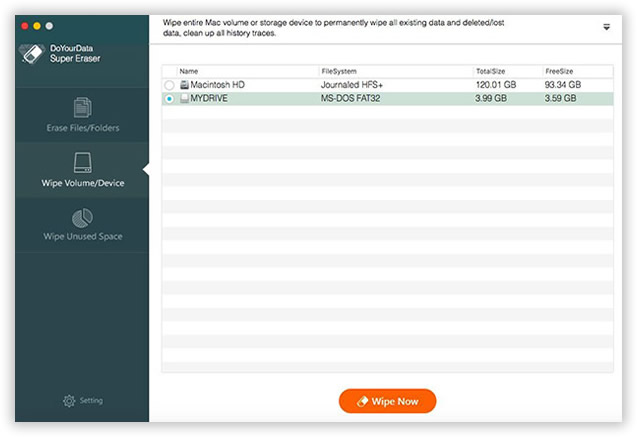
Currently, there are different data erasing algorithms and you can select the one you are familiar with or leave with the default one. You can select the options via Settings on the left sidebar. One thing to note, the most sophisticated the algorithm is, the more time it will take for data erasing.
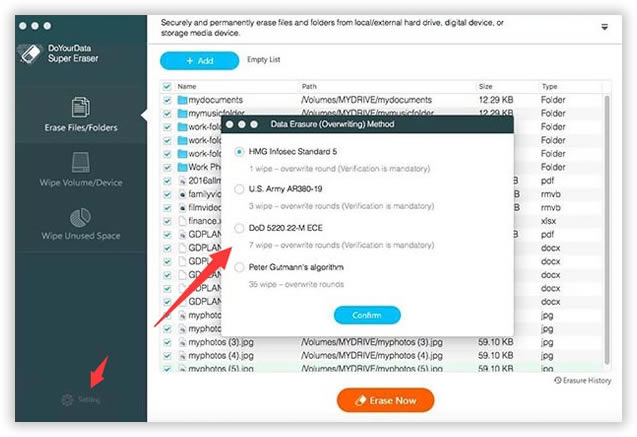
Select the drive on the computer and click 'Wipe Now' button located on the right sidebar of the program. And then it starts to use selected wiping algorithm to destroy the deleted files on selected drive. After this operation, all the deleted files will be deleted permanently; even federal agents can't get a single piece of information from the device. This also leads to a cleaner, safer and efficient workspace.
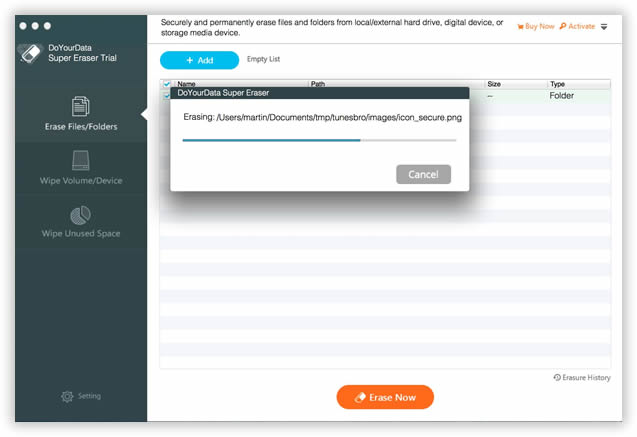
I have used several renowned data recovery program to verify the result. Fortunately, none of them scanned the deleted files from my computer. It's 100% for sure that the deleted files are no longer recoverable. In addition, you can also use other wiping modes to erase internet activities, remove system trace or erase the whole computer. Data Wipe is one of the best apps that people should keep at hand to facility their digital life.