It wouldn't be wrong to say that once you have used HTC mobiles in your daily life you would not like to try out something new. It must have been a spectacular experience to have such a device with such a fine niche that helped you to enjoy the world in a much more refined way. But what if you are planning to switch over to a new device? What about the data, such as music, videos, images, contact details, messages that it contains? These are the real things that need to be taken care of. All your personal details are solely personal to you which you would never wish to share with anyone else.
So, if you are about to sell or trade your HTC phone then indeed you are required to take certain security measures before you get rid of your device. Assuming, we would like to share how to wipe data on HTC from top to bottom in the most secure way. If you are trying to make some extra room on your phone then you can perform a soft reset. However, if you are selling or giving away your cell phone to a total stranger then you must clear your HTC phone permanently so that no data recovery tool can restore them.
If you are just seeking to make some extra space on your computer then a soft reset will perfectly wipe out your phone and will make your device extremely fast. Basically, soft reset means that your phone will go back to the factory state. Here's how to perform a soft reset on HTC phones.
Step 1. First, unlock your phone and go to menu followed by “Settings”.
Step 2. Scroll down to the bottom and find the “Backup & Reset” option.
Step 3. Again, look at the bottom and tap on “Factory data reset”

Step 4. Kindly wait patiently while the phone performs the factory reset and once it is finished, your phone will be restarted automatically. Now, you should be able to see that every single data is deleted from your phone just like a brand new device.
Warning:
Most people don't know that simple deletion or factory reset won't be far enough to destroy data permanently, the deleted data still are stored in your disk tracks of phone and only marked as blank, and wait to be overwrited by new data. But before being overwritten, it can be easily recovered by most free data recovery tools. Hackers always take advantages of these small loopholes to steal your personal data.
See how some free Android data recovery scans and recovers your data.

Cons:
1) Factory reset doesn't really erases every data permanently and these deleted items can be easily recovered.
2) Not a safe way to erase data if your selling your phone.
Don't miss: How to erase data from Android phone without recovery.
Soft reset is only useful for personal purpose but if you are donating or selling your phone to any unknown individual then indeed, you must look for a way to permanently destroy all data from your phone. Now this is something that you would really wish to hop for. SafeWiper for Android is a wonderful and the most powerful data-erasing program which uses special algorithms to erase data off your device, such that they cannot be recovered by any data recovery tool. Even the most diligent hackers cannot fetch the data back to the device. Thus it provides you 100 % security assurance. It usually offers you three modes of deletion techniques, namely “Erase All Data”, “Erase Private Data”, “Erase App Data”.
Download the program file into your Windows or Mac computer and install it with all terms and conditions and open it. Then connect your HTC device to computer via USB cable for further application.
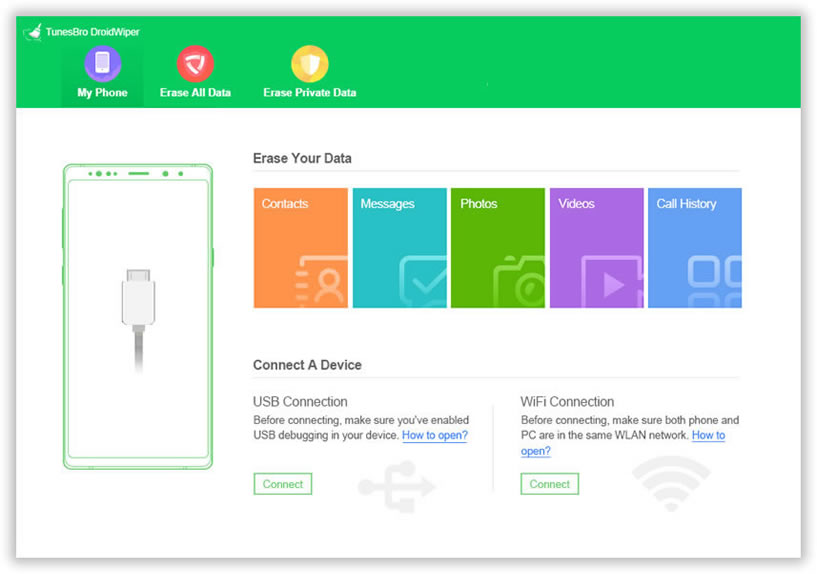
NOTE: Make sure to the USB debugging mode is enabled on your HTC device. (See how to enable USB debugging)
From the list of 3 modes of deletion technique as mentioned above, we would choose the “Erase All Data” from the main screen and wait for the scanning procedure to complete.

NOTE: You can also separately choose to erase text messages, photos, call history from Android phone.
To get deep erasing on your HTC device, you're allowed to choose high security level by clicking Settings button. If you are not sure then choose the Medium level and hit OK.

Click on “Erase” option after the selections, and it will start the erasing process. It will take minutes to permanently delete your data (messages, contacts, photos, videos and music) from your HTC One. don't disconnect your phone.

Done, now, all data on your HTC phone was gone forever without recovery, you will get a totally new device.
Erasing data like contact details and messages from your device is highly recommended even by mobile experts when you are one to give away or sell your device to someone unknown for there is a chance of exploitation or manipulation using your personal details. But unfortunately most of the users are not aware of this fact and fall into the trap of unnecessary mischief. Moreover, mere deletion of data does not do any good for they can be recovered later on using Data Recovery Tool as well.
Thus SafeWiper is the only best solution that you can rely upon for your current purpose, as it guarantees you 0% recovery assurance with utmost security.