If you are an Apple user then you probably have a good configuration computer with loads of files stored in it. Whether you use it for official or education purpose, the computer must be filled with piles of documents whether you use them or not. So after a while, you might realize that all documents are actually cluttered together which makes searching important documents in those folders like finding a needle in haystack. A survey from 2014 by DOS says that over thousands of documents are stored in an average computer that are never used.
Moreover, you need to re-install Mac on the computer to make sure everything is set to the default setting to please the buyer. It is necessary to take necessary precautions and in this tutorial, we will show the essential precautions to take before passing the Mac on to the next person.
Things must to be done before selling Mac
It is obvious that your computer should be filled with important files and folders that you cannot afford to lose. So, make sure to create a full backup and save it to a convenient location to avoid any data loss.
If you have set up iTunes on your Mac then then it won’t be signed out automatically. You should manually deactivate iTunes to avoid any misuse of your account. How to sign out from iTunes?
Step 1. Launch iTunes and click on "Account" from the top menu bar.
Step 2. Click on "Authorization" followed by "De-authorize This Computer".
Step 3. Enter the iTunes account credentials if asked.
This should remove your iTunes account from the computer and you can move on to the next step. You can either sign out of iTunes using a computer, or sign out of iTunes using your iOS device.
If you using the latest version of OS X Mountain Lion or later then you will have to sign out from iMessage. Here’s how to do that.
Step 1. Open the iMessage App.
Step 2. Click on Preferences followed by Accounts.
Step 3. Now select the iMessage account and click on "Sign out".
This should remove your personal account from the computer. This part is important because all private and intimidate information are saved on your messages and it is salient not to grant anyone else access to it. If you're plainning to sell your old iPhone, you also need to iPhone data eraser to erase everything on iPhone before selling.
After securing all the online services and account, you must erase all data from Mac hard drive. Since, it contains your entire picture and music collection. Furthermore, it must have important documents, software, application and other personal and private data. So, it is important to erase all data from the computer and a basic deletion will not do the trick since those data can be easily recovered. So, we will use a professional third party software to make certain nothing can be recovered at all. We will be taking SafeWiper for Disk as an example to remove all data from the computer.
Download the program from the official website and save it on your computer. Open the downloaded file and install the software on your computer. It should take less than few minutes. Launch the program.
Select the second option 'Wipe Volume/Device' and 'Choose the logical drive from which you wish to delete all data from and click on "Next".
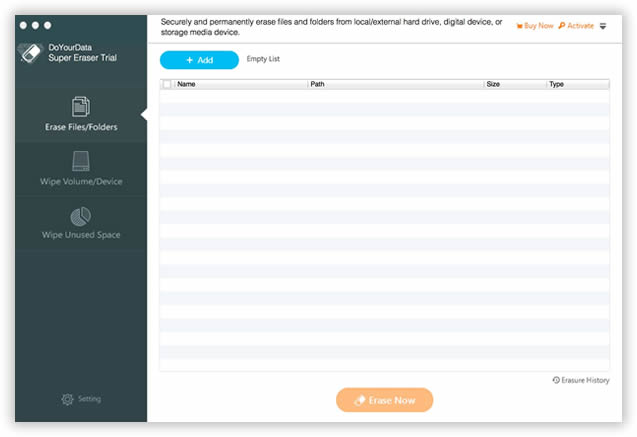
Click the Setting button the program, then you will be able to see four different wiping method to choose from. In general, the more wiping times you choose, the more time it will take, and it will completely smash your data. Here we recommend you to select the third wiping method.
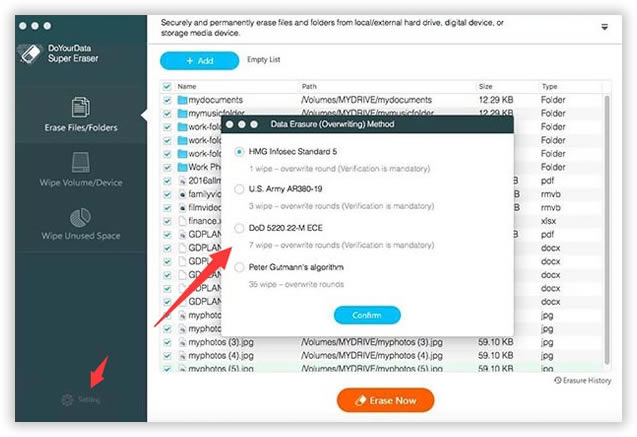
Next, click on "Wipe Now" button and the software will automatically initiate deleting all the files from the hard disks and you may relax while the process is completed. Once, it is finished, you can scan the entire computer with any data recovery software to discover nothing can be restored ever after.
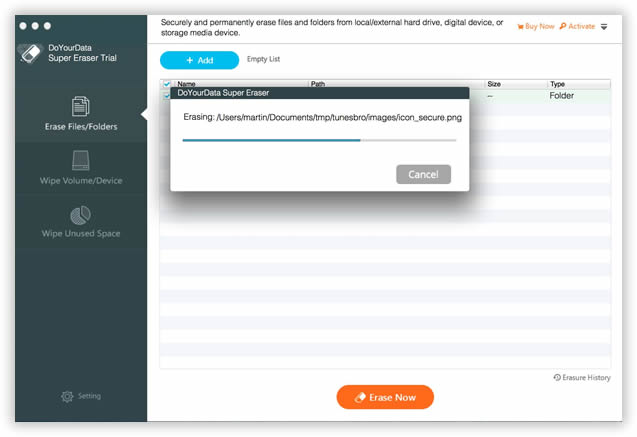
Note: Realize that this program will truly erase your data without recovery, so make sure you’ve created a backup of your important data before using it.
SafeWiper for Disk is a professional Mac Data Wiping program that helps to wipe entire hard disk and logical disks by writing random files to the hard drive. The program is very fast to use and it is guaranteed that no data can be recovered ever again. It deletes all files from the hard disk and then rewrite with useless garbage files several times to make sure that the data are permanently deleted. It support four different types of wiping methods to give you the best user experience. It is supported in both Windows and Mac platform.
After implementing these precautions, you may now sell or giveaway the computer to the next buyer without any worries. It is assured that no data will be stolen after deleting them using SafeWiper for Disk. On the other hand, make sure to remove all personal details and sign out from all online services that are saved on the Mac including iClouds, browser cache and cookies and browsing history and so on.